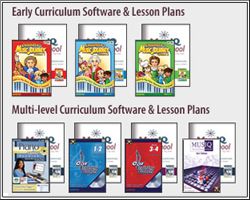 We were recently blessed with the chance to use this MusIQ HomeSchool software. I gotta say, I was really excited to be selected to use this software because we had just started music lessons and instrumental lessons at that. Having this chance was super. However, I have to give my honest opinion in this review. No matter how much our family was excited to use this software, we did have a few issues. (sounds bad, I know.. Grr)
We were recently blessed with the chance to use this MusIQ HomeSchool software. I gotta say, I was really excited to be selected to use this software because we had just started music lessons and instrumental lessons at that. Having this chance was super. However, I have to give my honest opinion in this review. No matter how much our family was excited to use this software, we did have a few issues. (sounds bad, I know.. Grr)
 So now that I got that off my mind, I can post on this software and give you my honest review, (smiles big). We used the Children's Music Journey Volume. Right now this software individually bought is $69.95 per volume.
So now that I got that off my mind, I can post on this software and give you my honest review, (smiles big). We used the Children's Music Journey Volume. Right now this software individually bought is $69.95 per volume. 










No comments:
Post a Comment