Our latest review for Computer Science for Kids.
We received a digital single license programming download from Computer Science for Kids. This software is designed by KIDWARE SOFTWARE.
About KIDWARE SOFTWARE: They have been publishing computer programming tutuorials to schools, computer enthusiasts and homeschools for over 25 years. They currently publish a series of Microsoft: Small Basic, Visual Basic, Oracle Java and Visual C# self study program tutorials for the middle & high school age level students. They also offer adult programming at college level and adult programming tutorials. You can check them out at the attached KIDWARE SOFTWARE link.
For this review we had the choice of using one of the following:
We chose to review Computer Bible Games For Microsoft Small Basic.
 Price: You have three options for purchase. 1.) At regular price this product is $59.95 and includes a paperback textbook plus an e-tutorial digital download. 2.) Right now you can do an instant internet download for $34.95, this includes a single user license and a digital ebook edition. 3.) Annual unlimited user, which includes a school site license, teacher edition digital ebook, internet download right now for $199.95.
Price: You have three options for purchase. 1.) At regular price this product is $59.95 and includes a paperback textbook plus an e-tutorial digital download. 2.) Right now you can do an instant internet download for $34.95, this includes a single user license and a digital ebook edition. 3.) Annual unlimited user, which includes a school site license, teacher edition digital ebook, internet download right now for $199.95. All prices are subject for change and are current at the time of this review.
This program is recommended for ages 10 and up and for beginners with basic knowledge of computer. Computer Bible Games For Microsoft Small Basic is a curriculum using 10 Lessons teaching children how to use Microsoft Small Basic. There are links and instructions to download this program to your computer. After you download this program the first lesson will introduce you to Computer Bibles Games and Small Basic.
Just a few games to note that are included in this download:
Noah's Ark Daniel and The Lions Den
Elijah and The Ravens The Lost Coin
Prodigal Son Bible Scramble
Getting started: The student will open small basic and then open a welcome file to begin the program. They will then save the file to their name at the close of the program.
Within maybe 2 hours the student will be introduced to the Microsoft Small Basics program through the downloading process, reading all information enclosed with the program and working through the lesson all of course depends on how well your student knows the computer. In the second lesson the student learns about the parts of the program that causes the screen to pop up, comments, titles and more. Each lesson builds on the next lesson and the learning variables.
Our thoughts: My oldest (15) used this program. It was fairly easy to follow along. She struggled in minor areas only because she is not a hundred percent computer savvy. Some of the vocab was confusing to her but other wise this program was fairly easy. However, I do recommend that your child have some basic computer skills prior to using this curriculum as it may prove to be a little difficult for them. Otherwise we really enjoyed the chance to review this curriculum. We will continue to use it and see where it will take us to from here.
Would you like to read what others are saying about this review? Please click the attached schoolhouse review crew button below to find out more.




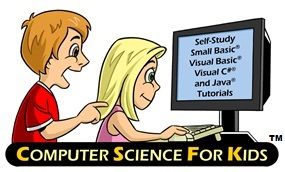

No comments:
Post a Comment