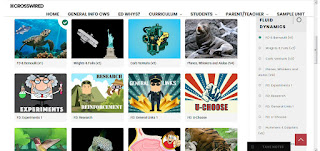So we started a star gazing summer lesson. Each week we will look for and learn about the constellations. Did you know the Big Dipper and the Little Dipper are NOT a constellation? They are often mistaken as constellations. We located Polaris (North Star) and then we learned about Cassiopeia and how to locate where Cassiopeia is located from the little dipper. This will lead us up to the August Meteor shower. Very exciting and our kids are really enjoying the outside fun. Our weather is not cooperating this week so we will see what discoveries we can find as the week progresses and the weather hopefully clears.
I have been posting a lot on the fb page and I thought a couple posts were syncing, it’s been a week. Interested in how everyones summer is going thus far? Are you getting ready to start back up or are you still in school? Drop us a line here or on the fb page and let us know how things are going.
Happy Schooling!
I have been posting a lot on the fb page and I thought a couple posts were syncing, it’s been a week. Interested in how everyones summer is going thus far? Are you getting ready to start back up or are you still in school? Drop us a line here or on the fb page and let us know how things are going.
Happy Schooling!